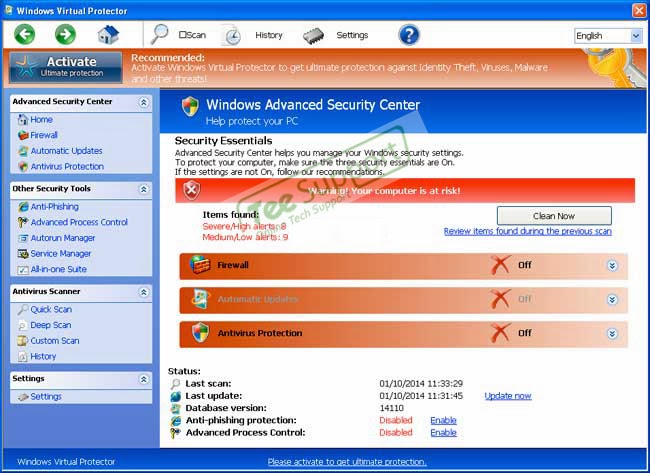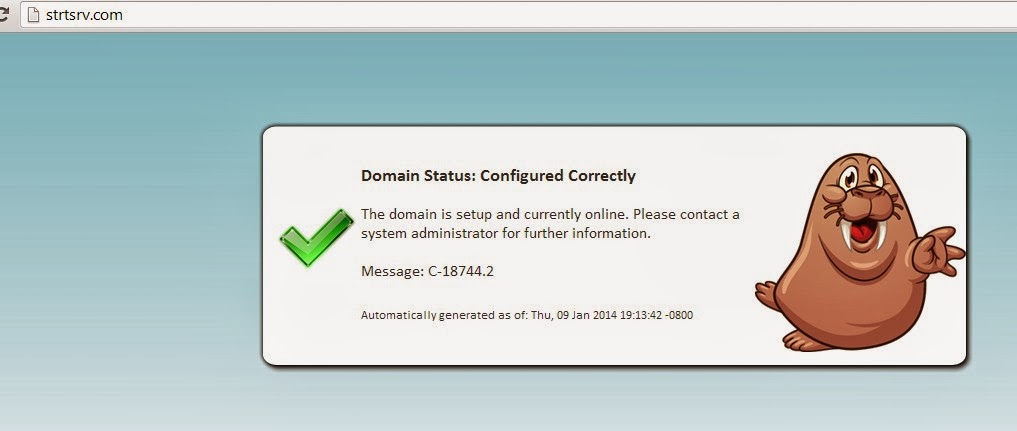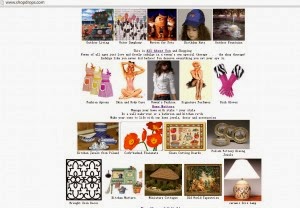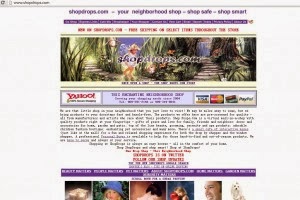Scenes of Windows Ultimate Booster:
1) Windows Ultimate Booster automatically starts to scan your computer after you log in windows. After the scanning, it states that there are a few infections on your computer. When you try to deal with the “infections”, Windows Ultimate Booster states that you need to pay for a license before you are allowed to do so.2) When you try to run your antivirus program, you get a message saying:
Firewall has blocked a program from accessing the Internet
C:\Program Files\Internet Explorer\iexplore.exe is suspected to have infected your PC. This type of virus intercepts entered data and transmits them
to a remote server.
(To protect itself, Windows Ultimate Booster might remove your antivirus program as an infection)
3) When Windows Ultimate Booster is running, it will display several fake security warnings:
Error
Trojan activity detected. System integrity at risk.