What is Alpha Crypt (ZZ 78)?
Alpha Crypt (ZZ 78) is classified as a ransomware which is able to encrypt the personal documents on victim's computer. It can attack all versions of Windows including Windows XP, Windows Vista, Windows 7, and Windows 8. It is very tricky and nasty that this ransomware encrypt the user's files by use of AES-265 and RSA encryption method. By this way, it can ensure that the affected user has no choice but to purchase the private key. Alpha Crypt (ZZ 78) usually affect this type of file extension such as .doc, .docx, .xls, .pdf and so on. When these files are detected, this infection will append a new .EZZ extension to the file name.
The screenshot of Alpha Crypt (ZZ 78):
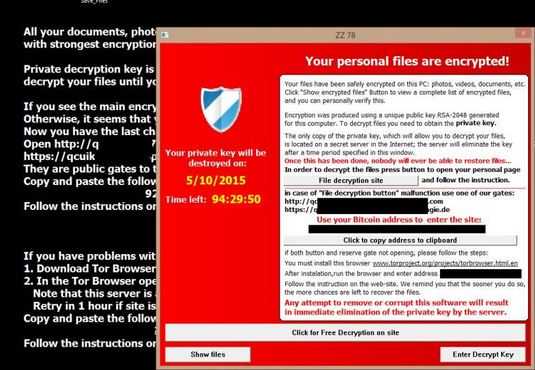.png)
You may wonder that how can it get into your computer. this ransomware can affect computer by several ways. when you open some spam email which contain infected attachments or links to malicious websites. If you open the attached file or click on a link embedded inside the email, your computer is likely to be infected with this kind of ransomware. Besides, if you visit some malicious websites, it may use vulnerabilities on your computer to install on your PC.
What will it do once infected?
Once infected, Alpha Crypt (ZZ 78) will create a random named executable in the %AppData% or %LocalAppData% folder. And then it encrypts your important documents and files. After encrypting your data files, it will show the Alpha Crypt screen as shown above and demand a ransom of 0.7 BTC Bitcoins ($500 dollars) to decrypt your files. It also states that you must pay the ransom within 96 hours; otherwise, the private encryption key will be destroyed.
How to remove Alpha Crypt (ZZ 78) from Your PC?
Method one: Manually remove Alpha Crypt (ZZ 78) from your system.
Method two: Remove Alpha Crypt (ZZ 78) Permanently with Spyhunter Antivirus software.

Manual steps:
Step 1: Boot up the infected computer, press F8 at the very beginning, choose “Safe Mode with Networking” and press Enter to get in safe mode with networking.
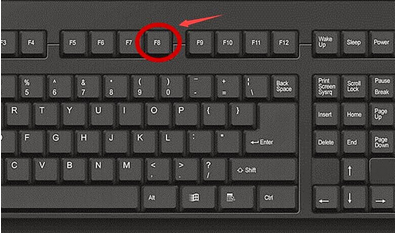
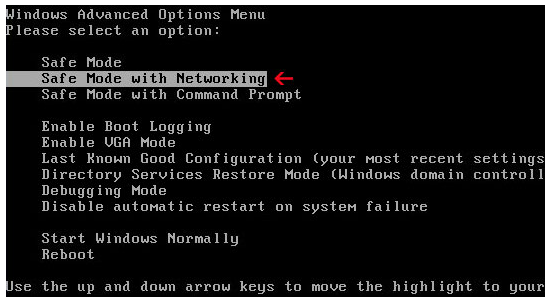
Step 2: End all the processes related to Alpha Crypt (ZZ 78) from the task manger
Press Windows+R together to launch up Run window>input taskmgr>click OK
search for the related processes or suspicious ones> right click and choose End Process
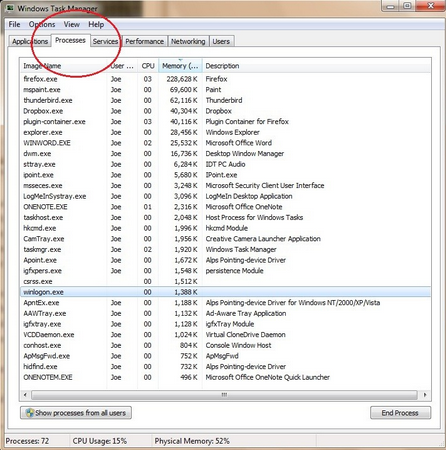
Step 3: Show hidden files and folders.
1. Start screen >> Search Folder Options.

2. The Folder Options box pops up >> Check Show hidden files, folders, or drives >> Apply
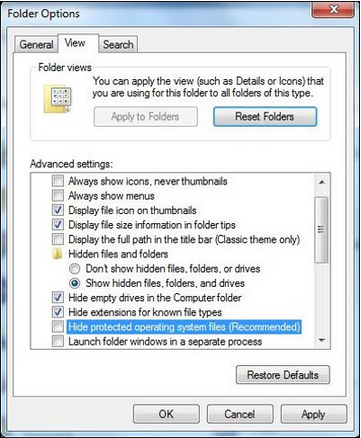
Start>>Run>>Input “regedit”>>Click “OK”. Then you come to the interface of Registry Editor.
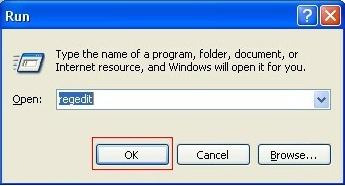
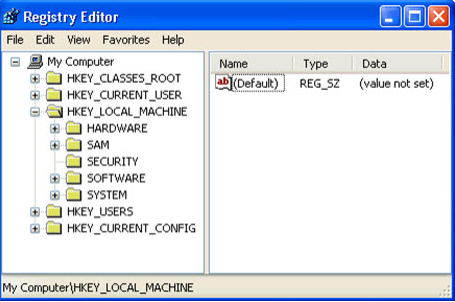
Automatic steps - by use of Spyhunter Antivirus software.
What can SpyHunter do for you?
Step A. Download removal tool SpyHunter- Give your PC intuitive real-time protection..
- Detect, remove and block spyware, rootkits, adware, keyloggers, cookies, trojans, worms and other types of malware.
- Spyware HelpDesk generates free custom malware fixes specific to your PC.
- Allow you to restore backed up objects.

2) Follow the instructions to install SpyHunter



Step B. Run SpyHunter to block it
Run SpyHunter and click "Malware Scan" button to scan your computer, after detect this unwanted program, clean up relevant files and entries completely.

Step C. Restart your computer to take effect.
Optional solution: use RegCure Pro to optimize your PC.
What can RegCure Pro do for you?
- Fix system errors.
- Remove malware.
- Improve startup.
- Defrag memory.
- Clean up your PC

2. Double-click on the RegCure Pro program to open it, and then follow the instructions to install it.


3. After installation, RegCure Pro will begin to automatically scan your computer.

