Scenes of Windows Virtual Protector:
1) You are getting security alerts like these:Error
Attempt run a potentially dangerous script detected. Full system scan is highly recommended.
Error
Trojan activity detected. System data security is at risk. It is recommended to activate protection and run a fully system scan.
2) When you attempt to run your legitimate program on your computer, you will get such a message:
Firewall has blocked a program from accessing the Internet
C:\Windows\system32\cmd.exe is suspected to have infected your PC.
This type of virus intercepts entered data and transmits them to a remote server.
3) System crash happens randomly.
4) A lot of pops up occur.
Should I trust the warning above?
No! Definitely NO! These security alerts and the message are totally a scam to trick you for money. Since they are fake, please ignore them.
What exactly is Windows Virtual Protector?
Windows Virtual Protector is considered as a rogue anti-virus program which is designed to scare victims into paying money for them via display fake scan results, fake security warnings and fake infections.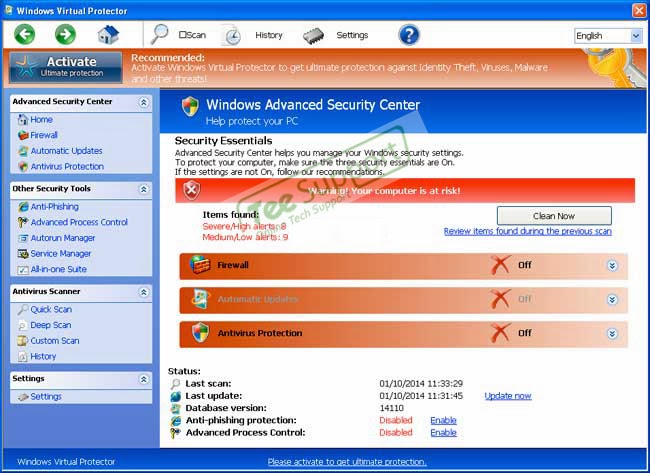
Once it is installed on your computer, Windows Virtual Protector is configured to automatically start to scan your computer after you log in windows. After its fake scanning, it states that there are a few infections detected. If you attempt to get rid of these so-called infections, Windows Virtual Protector will state that you need to purchase a license before you are allowed to do so. What it says and does
is has only one solo, which is scaring you into its scam to make you open your wallet. Please feel safe to ignore what Windows Virtual Protector does.
Besides, to protect itself from being removed, Windows Virtual Protector will also block your legitimate anti-virus program instead and removed it as an infection.
Where is Windows Virtual Protector from?
“I was loading pics to photobucket and then to Aldeer this morning when my computer rebooted and now this virus is controlling my computer. I googled it and now I am very afraid to try the various fixes that pop up. ”1) From your free software downloading as a bundled component.
2) From a website that displays a fake online virus scanner that states your computer is infected and prompts you to download the installation file.
3) From some hacked website that contains exploit code which is able to install Windows Virtual Protector on your computer without any warning.
You are advised to remove Windows Virtual Protector as soon as you can before any further damage. Such as, it will drop additional malware onto your computer including Trojan, browser hijacker and adware. Please remove it by following the manual removal solution below.
Efficient Removal Solution Details
Solution 1: Remove Windows Virtual Protector Manually
1) Boot your computer into Safe Mode with Networking.To perform this procedure, please restart your computer and keep pressing F8 key until Windows Advanced Options menu shows up, then using arrow key to select “Safe Mode with Networking” from the list and press ENTER to get into that mode.
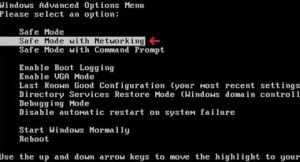
2) Press Ctrl+Alt+Del keys together to pull up Window Task Manager and end suspicious processes:
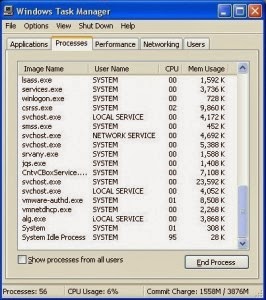
3) Open the Registry Editor, search for and delete these Registry Entries created by Windows Virtual Protector.
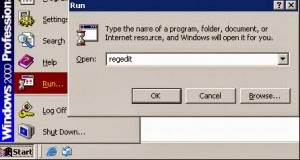
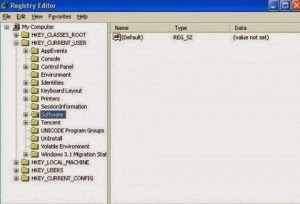
HKEY_LOCAL_MACHINE\SOFTWARE\Microsoft\Windows NT\CurrentVersion\Image File Execution Options\ekrn.exe “Debugger” = ‘svchost.exe’
HKEY_LOCAL_MACHINE\SOFTWARE\Microsoft\Windows NT\CurrentVersion\Image File Execution Options\msascui.exe “Debugger” = ‘svchost.exe’
HKEY_LOCAL_MACHINE\SOFTWARE\Microsoft\Windows\CurrentVersion\Run “3948550101″
HKEY_CURRENT_USER\Software\Microsoft\Windows\CurrentVersion\Run “xas”
4) Check the following directories and remove all these associated files:
%windows%\system32\drivers\Windows Virtual Protector.sys
%CommonPrograms%\Windows Virtual Protector.lnk
%DesktopDir%\Windows Virtual Protector.lnk
%UserProfile%\Start Menu\Windows Virtual Protector\Uninstall Windows Virtual Protector
%LocalAppdata %\Windows Virtual Protector virus\uninstall\Windows Virtual Protector.lnk
%program files%\NPSWF32.dll
%UserProfile%\Desktop\Windows Virtual Protector.lnk
5) Disable suspicious startup items. click start menu->type msconfig in the search bar -> open System Configuration Utility -> Disable all possible startup items generated.
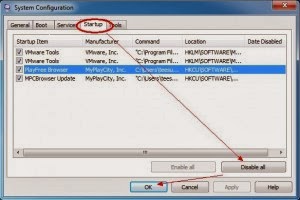
6) Restart your computer to the normal mode and check the effect.
Solution 2: Remove Windows Virtual Protector automatically (with SpyHunter)
Step A. Download removal tool SpyHunter
1) Click here or the icon below to download SpyHunter automatically.
2) Follow the instructions to install SpyHunter
Step B. Run SpyHunter to block Windows Virtual Protector
Run SpyHunter and click "Malware Scan" button to scan your computer, after detect this unwanted program, clean up relevant files and entries completely.
Step C. Restart your computer to take effect.
